hello Readers, hope u must played NFS most wanted, Driven Almost all the cars present in the carslot and Pink slip, but today i am going to tell u how to Unlock a Police SuV Heavy(rhino), Police Corvette, cayman, BMW M3 GTR( race1 race2 and street versions) and other bonus cars by editing Hex Data. For that u have to Download a Hex Data Editor e.g. Tsearch. Don't worry about Tsearch u can download that from here
Introduction
We found out that it is possible to modify the
Hex data in the memory to make available in the Car Lot almost any car in the
game, including all police cars, bonus cars and traffic cars. This means you
can buy them in Career Mode or tune them in “My Cars” section. Due to the way
the information is stored in the memory, there are two ways of doing this. The
one found first in this guide is simpler, but it has some downsides, since some
of the cars are not possible to be added via this method. The second is more
complicated and has its own problems as well. I advise you to start with the
first one, and only go for the second if you are in a need for more.
What is exactly Hex? Hex is the short form for
hexadecimal, a numbering series like the decimal (the one we use to count, from
0 to 9), but that has 16 numbers instead of ten, and goes from 0 to F:
1 , 2 , 3 , 4 , 5 , 6 , 7 , 8 , 9 , A , B , C ,
D, E , F
About ShopSpezial
The way Shop Special work is basically the same
process we do here manually. ShopSpezial tool was based on the work of Stat-X
such as this guide. The difference between ShopSpezial tool and this is that
you can add a single car you want to the car lot and revert it. (The changes
that ShopSpezial does can be reverted as swell, but it has to be done
manually.) The tool was removed from some download sources by it’s author
because it was used to play online with bonus cars, but still there are some
sites that have it available. I advise that if you find this guide too
difficult you try ShopSpezial.
Online Play
The procedures discussed in this guide are not
intended to be used in online mode. Notice that although racing with bonus cars
is not detected by EA’s Anti Cheat system, it could be considered cheating,
resulting in your account banned. It could also be considered a violation to
the License Agreement. The changes discussed here are just for enjoyment of the
user.
Disclaimer
Do this at your own risk! Remember you are not meant
to be doing this, since it is not the normal way in which the game works. It is
perfectly safe and it shouldn’t be dangerous for the game or your computer, but
still remember that it is always a little dangerous when you do a modification
like this one. Always backup your save game file before doing something like
this or using a trainer. I recommend that you turn off auto save function, and save the game manually.
Getting ready
What do you need to do this?
Need For Speed: Most Wanted: This guide is written for
Black Edition 1.2, but it is highly probable that it will work for any other
version of the game. Notice that if you don’t have Black Edition, you won’t be
able to load the Camaro SS or the BMW M3 Street or any other bonus car, simply
because the game does not have them. If you try to do so the game will crash.
You can download the Black Edition Patch from here.
Tsearch v1.6: In this guide it is explained how to do the
editing with Tsearch. However, any memory hex editor should work. For example
the first time I did this was with WinHack 2.0. The reason why I chose Tsearch
for this guide is that it is freeware, and it is quite simple to use. Download
Tsearch here.
BackUp: ALWAYS backup your save game. If you don’t, you
might screw up and end up crying because you messed up your 99% completed save
game.
And on top of that, some
patience, some intelligence, and some will to experiment.
Opening the Hex editor
This part of the work is standard for all
editing modes we will experiment in MFS: MW. Run the game. Once the game has
loaded, hit Alt+Tab to go back to the desktop. Notice that this editing can be
done in any instance of the game (in the garage, in free roam and even in the
Car Lot, although it may need to go out and back in for the information to be
reloaded. Once in the desktop, run Tsearch. First thing to do in Tsearch is
selecting the process which memory you want to edit, in this case speed.exe (NFS: MW executable). You do
so by clicking the button which named “Open process”. There, select speed.exe.
Once done so, what we need to do the editing we want is the “Hex editor”, so
hit the button.
There is now a window with a lot of numbers, which
you probably don’t understand if you never used a Hex editor. Don’t jump out
the window yet! It is not so complicated, and besides you don’t really need to understand it. I will explain it
anyway.
The numbers on the left are the memory addresses
of the data you are viewing. Actually those numbers are the address of the
first memory address (aka: the two numbers together in the first column of the
center) the following two numbers group are in the subsequent addresses. This
data is viewed here in hexadecimal values.
In the center you have the memory data. This is
nothing more and nothing less, what is in the memory of your computer. This is
also in hexadecimal. This is the most important thing for us, because it is the
one which will help us to change the cars in the Car Lot.
In the right, you see the same information as in
the center, but this time it is in ASCII format.
Adding cars to the Car Lot
Which cars can you add to the cars lot? Bonus
cars and non undercover police cars. Undercover police cars or traffic cars can
not be added via this method. Fortunately for us, the cars availability in the
car lot is stored in the save game file, which is then loaded to the memory.
This allows us to tell the game which cars should be there by simply modifying
the memory data. Now what we need to do
is find the memory code of the car we want to add to the Car Lot. The code is a
16 numbers string. You can choose one of the cars in the list below to be added.
|
[BONUS CARS]
|
|
|
1945949019459490
|
Chevrolet
Camaro SS
|
|
9E5765019E576501
|
Chevrolet
Corvette C6R
|
|
A1F94771A1F94771
|
Mercedes
SL65
|
|
6FF43E9B6FF43E9B
|
Porsche
911 Carrera GT2
|
|
4E4ACC23F8E0DA39
|
BMW
M3 GTR Race #1
|
|
4E4ACC23B35F084E
|
BMW
M3 GTR Race #2
|
|
A6FEC2813F0888CD
|
BMW
M3 GTR Street
|
|
|
|
|
[POLICE CARS]
|
|
|
AF2DC3C1F57E6670
|
City
Cruicer
|
|
AF2DC3C10C076C8F
|
Chevrolet
Corvette
|
|
AF2DC3C1AE75E628
|
SUV (RHINO)
|
|
AF2DC3C195DC4969
|
Pontiac
GTO
|
Click on the “Search” button, which is the one
with the magnifying glass on it. For example, if we want to add the Chevrolet
Camaro SS to the Car Lot the code would be 1945949019459490.
Yet for practical reasons, it is easier if you search for 194594901945949020. Notice that at the end of the previous code I
added the number 20. This means to
the game that the car is not available in the Car Lot. The car’s code
alone appears several times in the memory, so it may take several searches to
find. Add 20 to the end of every car
code you want to find to make it faster, since it appears only once in this way.
So write the code in the “Find” box, and make sure the Hex option is selected,
and hit “Find Next”.
You will get as result being positioned at the
beginning of the Hex chain of code you are looking for in the memory.
Now, remember we said that the 20 at the end of the car code told the
game that the car was not available at the Car Lot? Well if you don’t go
see a doctor, because that was hardly half a page ago! Ok, going back to our
business, the way to tell the game that the car should be in the Car Lot is
changing that 20 for 01. So, what you have to do is click on
the 20 and just write 01.
That’s it. Now all you have to do is Alt+Tab
back to the game and the car will be waiting for you in the Car Lot, or for
customization in My Cars. Notice that the Camaro only costs $5, and all other
cars $0, except for both Race BMW M3 GTR, which cost $500,000.
Customization options
The problem some bonus and police cars have is
that they are not fully customizable. Some do not have the possibility of
tuning their performance, and most of them do not have more visual tuning
options than changing paint, rims and applying vinyl’s. Almost All cars of
these characteristics can be upgraded with junkman parts, and most of them can
be upgraded with “Ultimate” N2O. The Rhino, the police GTO and the City Cruiser
are fully customizable in terms of performance, while the Corvette is not.
Don’t get nervous if you can’t customize some things. You aren’t doing anything
wrong; it’s just the way the game is.
Swapping one car for other
[First Run]
This method is advisable if you want to get in the
Car Lot or in My Cars those models that are not included in the Save File. What
we are going to do in this first run, is find in which memory address your game
saves the car lot information for the car you want to replace. Firs you have to
choose which car you want to replace, for example the Lexus IS300. All codes of
Stock Cars are at the end of this guide. The codes of those cars not included
in the save file by default are these.
|
[TRAFFIC]
|
|
|
AF2DC3C1F5F7676F
|
Ambulance
|
|
AF2DC3C1D8E0EC71
|
Minivan
|
|
AF2DC3C1F11AF07A
|
Taxi
|
|
AF2DC3C149393B74
|
Pickup
|
|
AF2DC3C14BC7F2C5
|
Pizza
Car
|
|
AF2DC3C1FAFFD951
|
Cement
Truck
|
|
AF2DC3C1C71A47A7
|
Garbage
Truck
|
|
AF2DC3C1E0ECC708
|
Firefighter
Truck
|
|
AF2DC3C1BA480BD5
|
Semi
Truck (No Cargo)
|
|
AF2DC3C139136CC5
|
Dumpster
|
|
|
|
|
[UNDERCOVER POLICE CARS]
|
|
|
AF2DC3C182D1A1A3
|
Undercover
City Cruicer
|
|
AF2DC3C1F61DECE9
|
Undercover
GTO
|
|
AF2DC3C18866EBA4
|
Undercover
Corvette
|
|
AF2DC3C1CBCC497A
|
Cross'
Corvette
|
|
AF2DC3C16D807CD3
|
|
Click on the “Search” button. In this case we
will want to search for the code B02FFF5BB02FFF5B01.
See that I added a 01 at the end of
the car’s code. It is the same as before, since doing this will find only the
car in the Car Lot, and none of the other tuned versions of the car or in My
Garage. So write it in the “Find What” box, and make sure the Hex option is
selected, and hit “Find Next”.
In the first row of the memory data will appear
the value we where looking for. Notice the memory address located right to the
memory data. Write down this number, since it will come in handy the next time
you want to change this car for another.
Now, to change this car for another, click on the
first two number group of memory data of the car’s code and just type the car
of the new car. For example Cross’s Corvette is AF 2D C3 C1 6D 80 7C D3. That’s it! Alt+Tab back to the game. The Corvette
will be available for buying in the car lot and for tuning in My Cars. Notice
this won’t affect those cars already in your garage or in My Cars.
Swapping one car for other
[Following Runs]
Once you have run the process in [First Run] once, you have the memory
address for the car you want to replace. If you have this, you can just access
the memory via this address, instead of having to look for it. Now we will need
to get to the memory address we want to edit. So here is what we do: click on
the icon with the paper sheet and the arrow. This is the “GoTo…” button, which
will take us to the position we want to edit. For example, my code for the Cobalt
SS was 21273F8.
Now, in the white box, write the memory address
you want to be positioned at. Check that the “Hex” box is checked, since this
data is in Hex format, and then hit “Go”.
This will position you in the beginning of the
Hex chain that says the Cobalt is available in the Car Lot. These are the fist
16 numbers next to the addresses column, as you can see them selected in the
screenshot below.
Now, the rest of the process is just like in the
[First Run]. This process can be repeated indefinitely with any car in the
list, replacing the same car once and over again, since this doesn’t affect the
cars you have already bought or tuned in My Cars.
Extra editing
If you tried adding Police or traffic cars to
the Car Lot, you should have noticed that they have a “tm” or “temp 350” logo
and an error message for name. This is because they are not meant to be seen by
the player. I found out that the only thing the first half of the cars code
does is determine which logo and name the car has. Therefore, I put together
these custom codes for some of the police
cars, just to make things nicer looking. All you have to do is change the
regular ones for these (you should know how so far).
|
[POLICE CARS]
|
|
|
CF82E5220C076C8F
|
Chevrolet
Corvette
|
|
C63D48AA95DC4969
|
Pontiac
GTO
|
|
|
|
|
[UNDERCOVER POLICE CARS]
|
|
|
C63D48AAF61DECE9
|
Undercover
GTO
|
|
CF82E5228866EBA4
|
Undercover
Corvette
|
|
CF82E522CBCC497A
|
Cross'
Corvette
|
|
CF82E5226D807CD3
|
|
Car Hex codes list
Here is the Hex code list of the stock cars
Stat-X found out. All other Hex codes in the lists where also found by him.
|
[NORMAL CARS]
|
|
|
6A1CB6A46A1CB6A4
|
Aston
Martin DB9
|
|
7BC1727BE514C4D5
|
Audi
A3
|
|
7B4BF6F8BF427E9B
|
Audi
A4
|
|
C88B3A19C88B3A19
|
Audi
TT
|
|
206518DF206518DF
|
Cadillac
CTS
|
|
CF82E522E48C1146
|
Corvette
C6
|
|
08D4BE6E08D4BE6E
|
Dodge
Viper SRT10
|
|
117AEEA6117AEEA6
|
Fiat
Punto
|
|
EAA5C042EAA5C042
|
Ford
GT
|
|
4DFD939B4DFD939B
|
Ford
Mustang GT
|
|
9540785A9540785A
|
General
Motors Cobalt SS
|
|
0BC42C7B0BC42C7B
|
Lamborghini
Gallardo
|
|
EB77CDC1EB77CDC1
|
Lamborghini
Murcielago
|
|
B02FFF5BB02FFF5B
|
Lexus
IS300
|
|
36493D3136493D31
|
Lotus
Elise
|
|
33C8098E33C8098E
|
Mazda
RX7
|
|
374433D6374433D6
|
Mazda
RX8
|
|
2FAF77822FAF7782
|
Mercedes
CLK500
|
|
BBB500A8BBB500A8
|
Mercedes
SL500
|
|
BBD92AE3BBD92AE3
|
Mercedes
SLR
|
|
BD0BD7A2BD0BD7A2
|
Mitsubishi
Eclipse GT
|
|
B6FBEECCB6FBEECC
|
Mitsubishi
Lancer Evo 8
|
|
C63D48AAC63D48AA
|
Pontiac
GTO
|
|
8D5B7DD28D5B7DD2
|
Porsche
911 Carrera Turbo
|
|
DAA74D3CDAA74D3C
|
Porsche
911 Carrera S
|
|
929986C4D43D0667
|
Porsche
Carrera GT
|
|
EB5B5541EB5B5541
|
Porsche
Cayman S
|
|
EB6718EBEB6718EB
|
Renault
Clio
|
|
34898C190D563B5F
|
Subaru
Impreza WRX
|
|
3434F1663434F166
|
Toyota
Supra
|
|
534B0579534B0579
|
Volkswagen
Golf GTI
|
|
A1E1D3D8A1E1D3D8
|
Vauxhall
Monaro
|









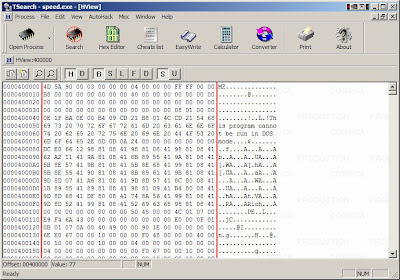
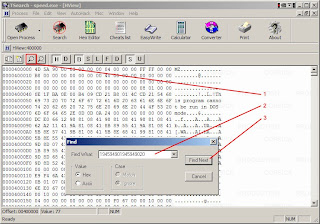







This is cerise. thanx a lot bro it was very helpful for me..
ReplyDeleteCan you upload all blacklist car's hex codes?
ReplyDeleteyeah please upload all the codes for the rivals cars plzzz........
ReplyDeletecool
ReplyDeletewhere the download link?
cool
ReplyDeletewhere the download link?
me i get the link plzzzzzzz......................
ReplyDeletethanks a lot..it's useful
ReplyDeleteMy spouse and I stumbled over here different website and thought I should check things out.
ReplyDeleteI like what I see so i am just following you. Look forward to
looking at your web page again.
Also visit my web site natural herbs for pain management
Interesting topic for a blog. I have been searching the Internet for fun and came upon your website. Fabulous post. Thanks a ton for sharing your knowledge! It is great to see that some people still put in an effort into managing their websites. I'll be sure to check back again real soon. https://www.mosscolella.com/michigan-police-brutality-lawyer/
ReplyDeletethanks a lot..it's useful
ReplyDelete먹튀폴리스
What a fantabulous post this has been. Never seen this kind of useful post. I am grateful to you and expect more number of posts like these. Thank you very much. click this link
ReplyDeleteThank you because you have been willing to share information with us. we will always appreciate all you have done here because I know you are very concerned with our. cars for sale in Michigan
ReplyDeleteI was surfing the Internet for information and came across your blog. I am impressed by the information you have on this blog. It shows how well you understand this subject. Wettbonus
ReplyDeleteHere is an amazing buying guide of top 5 best obd2 scanner for honda you won't find anywhere else - reviewed by the professionals including pros and cons and FAQs. Best OBD2 Scanner For Honda
ReplyDeleteThank you for such a well written article. It’s full of insightful information and entertaining descriptions. Your point of view is the best among many. 8 Best Earphones Under 1000
ReplyDelete