There
are various softwares on internet for that purpose. But I suppose it is
unnecessary to download a software if it can done by altering few browser
settings, on the other hand the software you may download can be a malicious
software, virus, malware or spyware which can harm your PC. So why take risk ?
Here I am going to give you
instructions, and by following them you can easily access what you want..
But before
that here are some necessary informations you must know..
1.
What
is an IP address?
An Internet Protocol
Address (IP address) is a numerical label assigned to each device participating
in a computer network. That user the Internet Protocol for communication. An IP
address serves two principal functions : host or network interface
identification and location addressing . Its role has been characterized as
follows “A name indicates what we seek. An address indicates where it is .A
route indicates how to get there.
There are many ways to know your IP
address. Some of them are :
1.using DOS.
Step 1. Open command prompt window
in your windows pc
And type “ipconfig”. A list of IP
address of all your connections will be there
2.Using whatismyipaddress.com
Just go there and follow the
instructions. You will get to know your IP address with your network provider
name.
2.
What
is a Proxy server?
In computer networks,
a proxy server (a computer system or an application) that acts as an
intermediary for request from clients seeking resources from other servers. A client
connects to the proxy server requesting some service such as a file,
connection, webpage or other resource available from a different server and the
proxy server evaluates the request as a way to simplify and control its
complexity. Today most proxies are web proxies facilitating access to content
on world wide web.
Uses:
1. To keep the machine behind it anonymous mainly for
security.
2. To speed up access to resources
3. To prevent downloading the same
content multiple times
4. To log/audit usage
5. To scan transmitted content for
malware before delivery
6. To scan outbound content
7. To bypass website restrictions at
work
8. Access enhancement/restriction
Now,
coming to the point we are going to access the website like facebook, twitter
blocked by our ISP. For this process we will use open proxies which will
connect your computer to the server of the proxy provider. And you will be able
to access all the blocked websites.
If you
are eager to know how this process executes then here is your answer – Let us
suppose u work at HCL technologies Pvt Ltd. There the ISP has blocked the access of the websites
like facebook , twitter, orkut, myspace, tumblr etc. and you are using proxy of
some other ISP to access them, using that proxy your computer is connected to
that network and you will be able to access all the websites.
CAUTION: Use of proxies without the permission of the proxy
provider is illegal, and it is treated
as cyber crime in few countries and state’.
Now
start configuring your proxy settings :
STEP 1- Get a proxy address by surfing
the internet(I like to use proxies from here)
There
click on the link IP :Port Proxies,
Select a
suitable proxy address
Like in
the above list i will prefer 6th . it will connect your computer to
a server of USA. And the speed and
connection time of that proxy is also very good. It will change your location
from your place to place of network in USA.
STEP 2- Now after getting the proxy
address open your browser settings ( here I am giving you the snapshots of
chrome browser as I love to use chrome. Its safe, reliable and fast)
There
open advanced settings and you will find “Network” section there go to the option
change proxy settings.
The next
window will open like this
Here select ur connection type if u are using
dialup connection select dialup connection and click on settings.
The next
window will be like this
Tick on
“use a proxy server for this connection”
Enter
the ip address of the proxy server in address and port no. In port. And click
on ‘OK’
Now you
are all set start surfing to all restricted contents.
NOTE: these free proxies which are
easily available on the internet are not long lasting means after use of 10-20
minutes there server downs and u will be disconnected, so u have to change ur
proxy server for every 10-20 minutes or pay some bucks to “Hidemyass.com” for
some good proxy servers.
If you
have any doubt or problem regarding this post please contact me
And
your valuable feedbacks are always welcome.







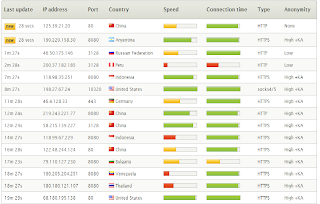




hey there are many proxy software available with creak
ReplyDeleteyes, there are many, but
Delete1> why to download a 20 mb software when you can do it at your own
2> Those software doesn't provide full speed bandwidth which you can get by your browser
3> normally those type of softwares are devloped by hackers so whay take risk, that may b virus.